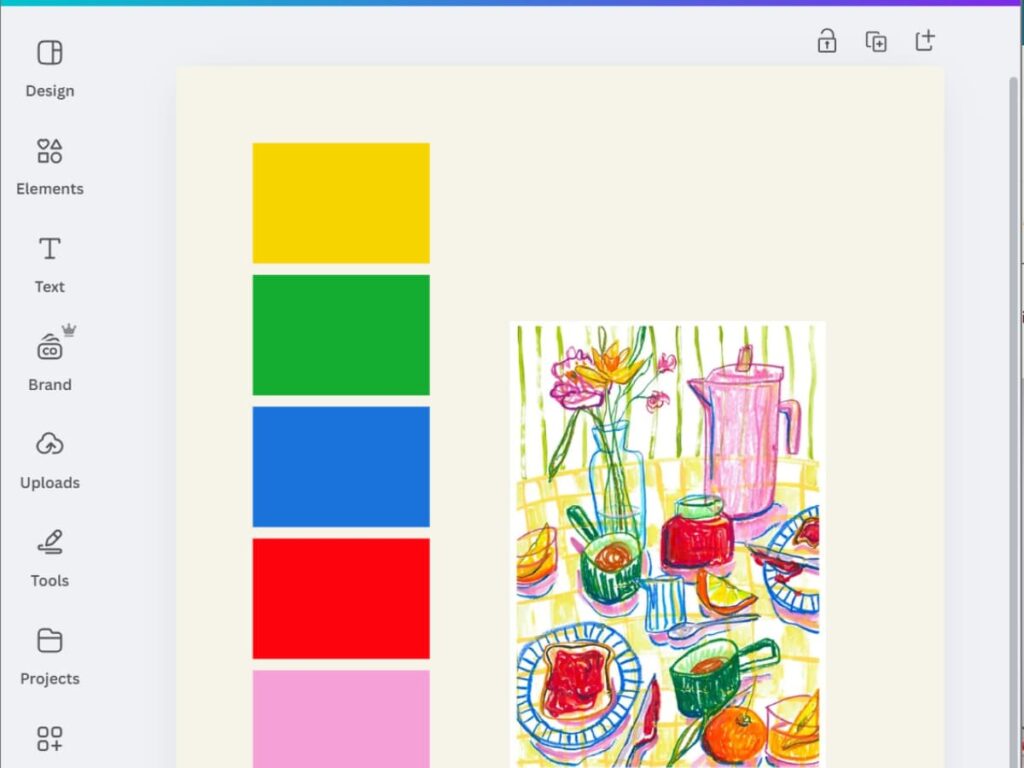Over the years, I’ve learned one big thing about my style of decorating: I have to see everything together before I commit. So many times I’ve thought, “Oh yeah, these will totally work!” and then… Whoops! Side-by-side, they’re a total mismatch.
That’s why I really like using Canva to pull a room together. It’s just so easy to drag stuff in (and just as easy to ditch it!) until it feels right. You can actually see if things vibe, and if they don’t, just swap ’em out and keep playing.
But where do you start?
My go-to starting point for any room is always one key decor piece.
For our youngest’s room, it was the wallpaper. For the older one, it was this perfect yellow polka dot quilt. Our entryway? This fun print.
Then, I take that one piece and build a whole palette around it.
Once I’ve got a few colors that I know work together with my starting point, I start hunting for other things that match.
This method has never let me down!

Love this look? Here are the details!
How To Build out A Palette
I wanted to break down how I pull colors from a home decor piece in Canva so you can start seeing your spaces come together before you even buy anything.
Below is my step-by-step guide to building your very own home color palette! It includes a link to a blank palette template so that you can jump right in.
Step 1: Create A Canva Board
The first thing we’ll do is head to Canva and create a new board.
The easiest way to do this is to start with my blank palette template. It’s free- don’t worry! Just make sure you are logged into Canva.
Step 2: Pick A Starting Point
Step two is all about finding that one home decor item that just makes you happy!
It could be anything – a piece of art you adore, a fabric with amazing colors, a rug you can’t stop looking at, a cozy quilt… you get the idea!




We’ll build your whole palette around this perfect piece, so my advice is to make sure it’s colorful (and that you really love it!) For this guide, I chose a colorful print by Becky Boden as the inspiration.
Want to see a color palette in action? See this post highlighting how I used the same print’s colors to create a home mood board. Hopefully, it’ll convince you that starting your design with a palette is the way to go!
Step 3: Add Your Decor Item To Canva
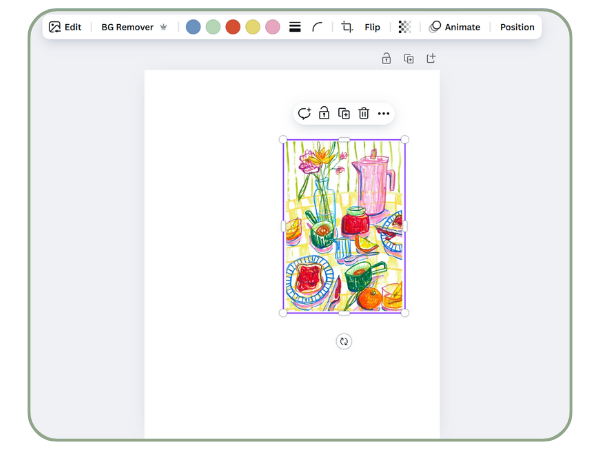
Alright, let’s get that inspiring decor item onto your Canva canvas!
You can try the super quick copy + paste method right onto your blank board.
If that doesn’t work its magic, just head over to the left-side menu (or the bottom if you’re on mobile) and look for the upload option to bring a saved image in.
Step 4: Build Out Your Color Palette
Canva’s eyedrop feature doesn’t work on Safari!!! You’ll need to change browsers or use your iPhone app if you want to pull colors using the feature.
It’s time for the fun part – grabbing the actual colors from that decor item you picked!
We’ll start by changing the color of one square. To do this, click on a square in your palette.
Now, see that little circle up top (or maybe at the bottom if you’re on your phone)? That’s the current color of your square.
Tap or click that circle and will open a pop-up with color options.
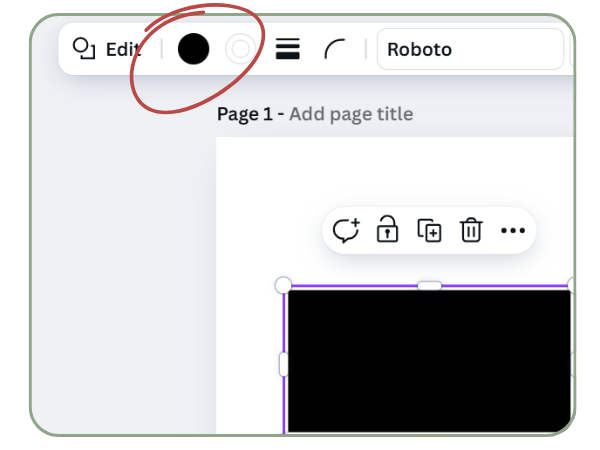
Now, look for the first circle in that group – it has a rainbow background with a black plus sign in the middle.
Click it, and a new color tool will appear.
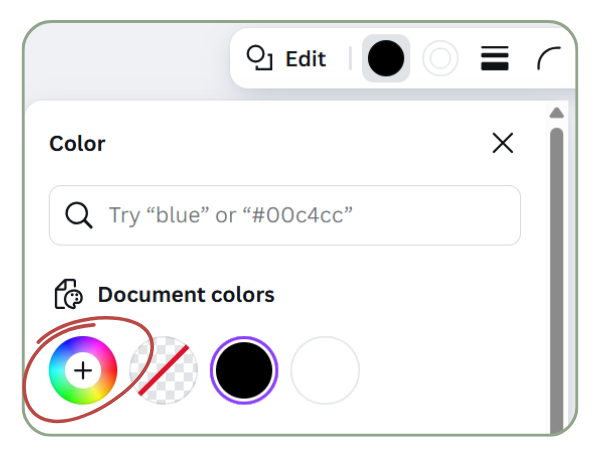
See that little eyedropper icon in the bottom right of that tool? That’s what we need!
Click on that eyedropper. Now, hover right over the main color in your decor piece that you want to use in your palette.
When you’ve got it lined up on the perfect shade, just click the eyedropper and your square color will change.
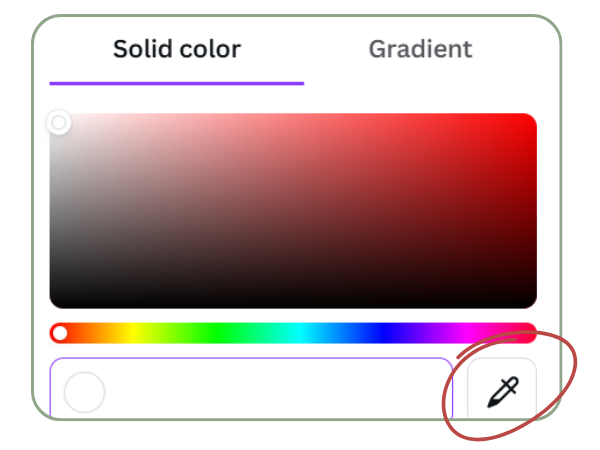
You can keep tweaking that color if it’s not quite right – just play around until you get a shade you love.
Then, continue doing the same thing for all your other squares!
Keep picking colors you love from your decor piece, and watch your color palette come to life!
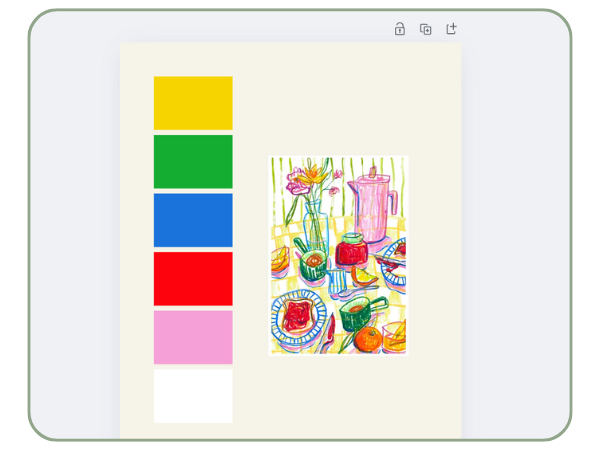
Step 5: Refine Your Color Palette
Hopefully the colors you have selected from your piece bring as much joy as the piece itself. If not, keep tweaking.
And if it still doesn’t feel quite right, maybe try another decor piece.
You can create a new Canva board and continue building palettes based on various decor pieces until you find one you can’t live without.
Step 6: Design Your Space
Once your colors are finalized, use them as the foundation of your room or house design. Seek out decor that matches the colors, and don’t feel bad about saying no to those that don’t.
If you stick to the palette, you can build a cohesive room.
Want to see a few examples of color palettes based on decor items? Here ya go!